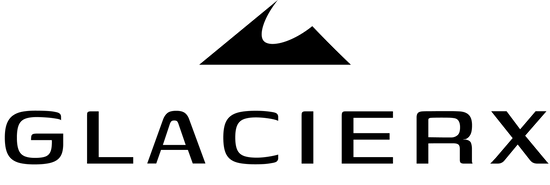New smartwatch GlacierX Pearl GX-P246
⭐ Notifications at your fingertips
Don't miss any important calls, messages, or notifications, even when your phone is not with you. The smartwatch will automatically display notifications on the screen, so you will always stay up to date with the latest information, no matter where you are.
⚡️ Activity Monitoring & Sports Modes
The GlacierX Pearl is not just a watch, but an active life companion. With a precise step counter, calories burned, and registered distance, you can track your workout progress with great accuracy. The smartwatch offers a variety of sports modes, from running and cycling to more specialized ones. No matter what your favorite sport is, you'll find the right mode to track your progress, analyze performance, and stay motivated to reach new training goals.
💎 Menstrual Cycle Monitor
The GlacierX Pearl smartwatch offers a menstrual cycle tracking function that allows users to track different phases of their cycle. Women can easily monitor the length of their cycle and estimate fertile days. The device also reminds you of upcoming menstruation and other important cyclical events, helping you better plan activities and maintain your health.
🌤️ Weather, Battery & Music Control
Thanks to the weather feature, the smartwatch provides you with up-to-date information about the weather conditions, helping you plan outdoor activities. The 230mAh battery ensures long-lasting use, with a typical usage time of 2-3 days, so you don't have to worry about frequent charging. Additionally, you can conveniently control music and take remote photos using the smartwatch, offering practicality during sports activities or travels.
🌀️ Display & Water Resistance
Equipped with a high-quality 1.28" display, the smartwatch ensures excellent readability even in bright sunlight. It’s also water-resistant and weatherproof, so you can confidently use it in any condition, whether you're working out in the rain or washing your hands.
⭐️ Customization & Extras
The GlacierX Pearl smartwatch offers a wide range of customization options for the watch face, fully compatible with the app on your phone. You can choose from various styles, colors, and layouts, or even add personal photos as the background. The watch comes with a USB charging cable with a magnetic tip, ensuring you have everything you need in one place.
📱 How to download the app?
To download the OnWear Pro app to manage your smartwatch, follow these steps:
- Scanning the QR code: Find the QR code on the back of the packaging where you received the smartwatch. Use your smartphone's camera or a dedicated QR scanning app to scan the code.
- Download from Google Play Store: Search for "OnWear Pro" in the Google Play Store, select the app, and click "Install."
Once the app is installed, open it and follow the on-screen instructions to pair the smartwatch and set up its features.