Dell Latitude 7420 test
As the direct successor to the Latitude 7410 model from 2020, the Latitude 7420 from 2022 brings with it a variety of changes both inside and out. Only the chassis design remains the same, apart from the color scheme and texture.
Dell's hardware offering includes a wide range of 7420 models in clamshell and 2-in-1 designs, with prices ranging from €1,275 to €2,950. The models are available with eighth-generation Intel Tiger Lake U processors, vPro options, hard-soldered 8GB or 16GB RAM and M.2 PCIe SSDs. The options for a Touchscreen and 4K resolution have been carried over, while the FHD-Touchscreen is only available in the 2-in-1 system. These different variants can now be purchased from us at a fraction of the price.
Our test model is an average member of the series with a Core i5-1145G7 processor and a 512 GB SSD.
Case - The everyday laptop from Dell
The casing design remains true to its predecessor, but the appearance, texture and arrangement of the ports have been fundamentally changed. Most noticeable is the rubberized surface on the lid and throughout the interior. Even the lacquered carbon fiber base plate has a matte finish, although the same coating has not been used. Hands rest securely on these surfaces and fingerprints go unnoticed. The device weighs 1.3 kg and seems secure when used or carried
In terms of stability, the casing leaves nothing to be desired: It doesn't twist or squeak, and the hinges keep the lid tight, although they become even tighter when the laptop is open more than 90 degrees. There is no shaking or wobbling during transportation.
Weighing in at 1.3 kg, this 14-inch laptop is not one of the lightest models, but it's not the heaviest either. Compared to its predecessor, the 7410 model, which weighed 1.4 kg, Dell has reduced the weight here by 100 grams. However, this reduction does not affect the stability.

Hardware - security for professional customers
On the left side of the notebook, the HDMI ports and two Thunderbolt ports have disappeared from our field of vision. In their place is a ventilation slot, which was previously only at the back. We can therefore assume that there have been significant changes to the cooling system. The two Thunderbolt ports have been conveniently placed on the right and left sides. A completely new feature is the SmartCard reader with palm rest support, which fits seamlessly into the Latitude's comprehensive security package
There is also a Type A port and a Noble Lock on the right-hand side. A cover for the SIM card is located under the MicroSD card reader.
MicroSD card reader
The spring-loaded MicroSD card reader enables fast data transfers. Moving 1.2 GB of images from the AV-Pro V60 test card to the desktop took about six seconds, which is even slightly faster than the Latitude 7410.
Dell only offers the AX201 option for Wi-Fi 6 connectivity as standard. Our device had no trouble connecting to the modern Asus GT-AXE11000 router with Wi-Fi 6, and speeds were above average.
Optionally, Dell can be equipped with a 4G LTE modem, for which an M.2 slot is provided, but the antennas are optionally routed there. People who want this must purchase the corresponding version with the 4G antennas routed in the screen.
Webcam
The webcam does not make an impressive impression with a resolution of 720p, and realistic colors should not be expected. However, this is typical for webcams, and the competition doesn't look any better. Despite all the criticism, we can admit that the Latitude webcam has acceptable image noise in daylight and objects in the foreground are relatively sharp.
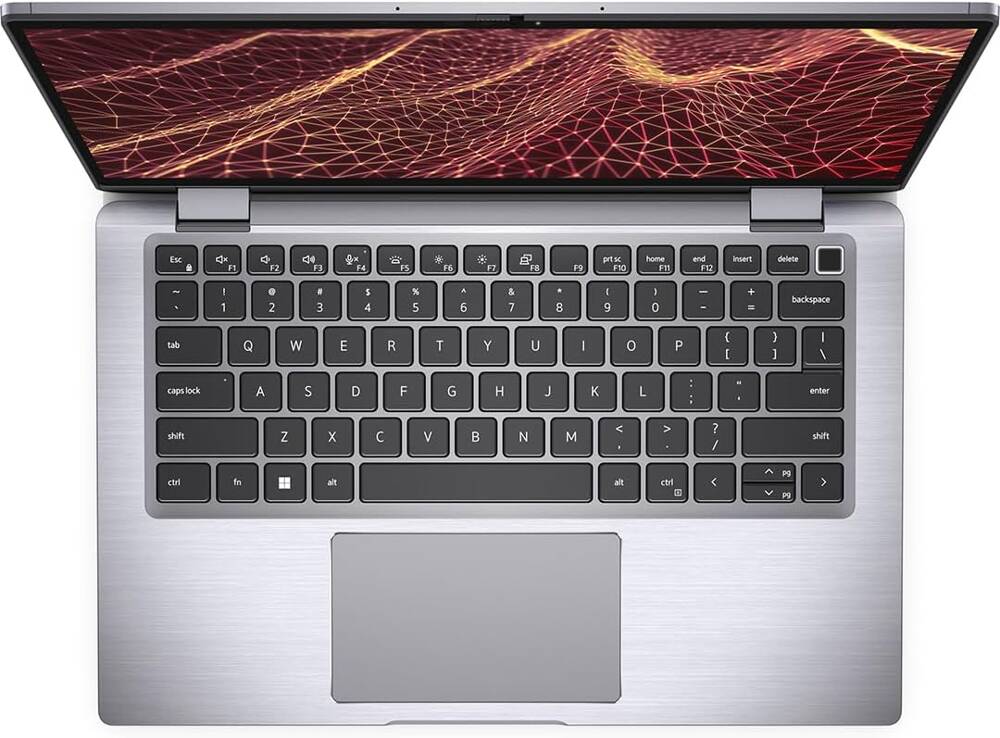
Security
The camera bezel is standard, while vPro, fingerprint reader, proximity sensor and IR camera are optional. Our test device was equipped with a proximity sensor, IR camera and SmartCard reader. Security is so strictly adhered to by Dell that it almost drove us crazy, as the system quickly logged off as soon as we moved away for a moment. Users should note that the proximity sensor can only be disabled via the Dell Optimizer. ExpressSign-in enables automatic login via facial recognition and Windows Hello.
The fingerprint reader is integrated into the power button. This is nothing new, but the constant illumination of the key, independent of the keyboard illumination, can sometimes be tedious. In addition, Latitude offers numerous BIOS features related to security: BIOS passwords, device tracking via Absolute Computrace, full memory encryption to prevent aggressive data theft or typical TPM features.
The BIOS provides maximum freedom in terms of switching devices on/off, charging batteries and power control. Even BIOS updates via the operating system can be disabled at will. Some of these settings are also visible via the Dell Optimizer or the Dell Power Manager in the Windows system.
Maintenance
The underside is secured with screws, which makes it easier to maintain the device. However, there are not many upgrade options as the RAM and WLAN card are soldered in place.
Keyboard
The slightly dampened keys offer good haptic feedback. The travel is distinct for the rubberized texture, and the pressure point is clear. The muted travel produces an audible, but not too annoying sound. The key surface does not deform. The keyboard has a solid construction, even when the keys are pressed firmly. Compared to the predecessor, only the arrangement of the Enter key has been changed, which is now arranged vertically again.
Touchpad
Although it works well for multi-touch input and cursor control, drag-and-drop operations on the ClickPad are more difficult and less accurate than when using real keys. Nevertheless, the ClickPad offers a clear pressure point and sufficient travel distance for adequate feedback, at least in the lower segment. We would like the stroke for the touchpad to be longer so that the feedback is just as clear as with the keyboard.

Display:
In terms of resolution, the 14-inch Dell laptop only offers the FHD (1,920 x 1,080) option with a matte coating. On the other hand, Dell sells five different display options with differences such as the presence of WWAN antennas, ComfortView Plus or particularly high brightness of 400 cd/m². The display selection also determines whether you want an IR camera for Face Login. The screen is really good and is suitable both in the office and outdoors.
Dell uses the Intel Core i5-1145G7 vPro processor from early 2021, an economical SoC (System on Chip) with four cores for notebooks, based on the Tiger Lake architecture. It is an improved version of the i5-1135G7 with a base clock rate and turbo clock rate 200 MHz higher. The latter should reach 4.4 GHz on one core. The processor is supported by the Intel Xe G7 (Gen 12) graphics card with 80 execution units and a clock speed of up to 1.3 GHz. The SoC has Thunderbolt 4, Wi-Fi 6 and support for fast LPDDR4x-4266 memory. Unfortunately, the manufacturer has opted for permanently soldered RAM, and the choice between 8 and 16 GB is made at the time of purchase
It should be noted that the system performance remains stable even when multitasking and working with resource-intensive applications. No significant slowdown was detected during the tests, which confirms the reliability of the hardware. In practice, this means efficient handling of tasks of varying complexity, and the user can easily enjoy a smooth and engaging laptop experience. However, forget about playing modern games, but older titles can be run on the Dell 7420 without any problems
Speakers
The speakers are no longer located at the front of the laptop (as on the 7410 model), but on the side under the palm rest. Their sound is mainly focused on the mid-range, but does not neglect the high tones, especially when they are activated in the Dell Optimizer. The result is a moderately balanced sound that reproduces voices well during conferences, but does not necessarily guarantee 100% satisfaction when listening to music due to the lack of low frequencies. The speakers perform above average in the office class.
The microphone records without interference and distinguishes well between speakers during conferences. The Dell Optimizer offers suitable audio modes. Nevertheless, this is not a particularly high-quality microphone, where noise must disappear completely and the sound level should remain constant at a distance of 0.5 to 2 meters
It should also be noted that the speakers do their job and offer above-average performance in the office class, but may not be enough for true audiophiles, especially when playing music with a more complex sound spectrum. In this case, the use of external speakers or headphones may be preferred.
Battery operation:
Buyers have the choice between a 42 Wh and a 63 Wh battery. Our model was equipped with a 63 Wh battery with ExpressCharge and four cells. After leasing, it had an "Excellent" rating. It's worth noting that fast charging has a negative impact on battery life, so it needs to be selectively enabled in Dell Power Manager. Once activated, the battery is charged to 80% in one hour. The Latitude lasted 14 hours in the Wi-Fi test with the brightness reduced to 150 cd/m², which is a very good result. The standby time at minimum brightness is over 23 hours
The Latitude 7420 is a solid and simple business device, without decorative extras, but with numerous security functions and options. It is an incredibly powerful device that can handle many more years of work.