Dell U3419W review
Dell U3419W test
Dell, a brand associated with quality and innovation, introduced in 2020 the UltraSharp 34 Curved USB-C (U3419W) monitor at a price of 1400 € for a (new) panel. It is a true gem in the world of displays, combining stunning design with advanced features.
U3419W impresses with an exceptionally wide screen, perfect for everyday work and multitasking projects. Moreover, it has a USB Type-C port that allows charging the laptop even while using the monitor. This unique solution not only eliminates unnecessary clutter from multiple cables but also makes your workspace much more functional. It is an excellent choice for screen-splitting enthusiasts and an alternative to the traditional dual-monitor setup.

During our tests, the U3419W monitor proved its worth by offering impeccable color accuracy while covering the full sRGB color gamut. It is an ideal choice for professionals who require precise color reproduction in their work.
In terms of gaming features, the monitor was not designed for that purpose. It lacks AMD FreeSync technology for adaptive image synchronization and a refresh rate higher than average. Additionally, the monitor does not support HDR. However, these features are not the main focus of this model. The U3419W is an excellent choice for professionals who need a wide-format business monitor that excels in color reproduction.
The U3419W is an improved version of the earlier Dell UltraSharp 34 Curved Monitor (U3417W), with the main difference being the addition of a USB Type-C port. This solution is now found in many new Dell monitors as well as some from other manufacturers.
34-inch Screen
The centerpiece of the U3419W is its 34-inch screen with native UWQHD resolution (3440 x 1440 pixels), which translates to a wide 21:9 aspect ratio. The pixel density is 110 pixels per inch (ppi). The monitor uses IPS technology.
Dell does not specify the exact curvature degree of the U3419W, but the monitor delivers an impressive wide visual experience combined with wide viewing angles (178 degrees both vertically and horizontally), typical of IPS displays.

U3419W Port Richness
The U3419W is equipped with numerous ports. Besides the previously mentioned USB-C port, there are two HDMI 2.0 inputs, one DisplayPort 1.2 input, two USB 3.0 ports on the top, and four USB 3.0 ports on the bottom and side.
All USB ports can be used for charging devices. Regarding the USB-C port, it offers up to 90 watts of power, allowing for fast laptop charging (as well as data transfer via cable).
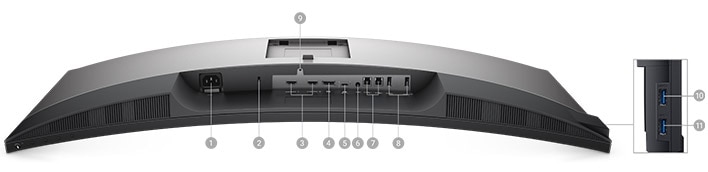
Solid Build, But No Joystick
The screen has a narrow bezel, about a quarter inch wide. Together with the stand, the dimensions of the U3419W monitor are 813.6 mm x 532 mm x 226 mm (height x width x depth), with a height of 20.9 inches at full stand extension. The entire monitor with the stand weighs 16 kg.
The U3419W monitor offers a wide tilt range from 5 degrees down to 21 degrees up, and thanks to the swivel base, it can rotate 30 degrees to each side. Unfortunately, it lacks the ability to pivot the screen (from landscape to portrait mode and back), which is not surprising for ultra-wide monitors but would be valuable for photographers.
As is often the case with Dell monitors, control is handled via five tiny buttons – or, one might say, little knobs – located in the bottom right corner of the panel. They can be somewhat tricky to operate and are much less intuitive than the small joystick found on many (mostly) gaming monitors.
The far right button is the power on/off switch, with the main menu access next to it. The remaining three allow navigation through the menu to control brightness, contrast, input source, and many other settings. You can switch between six predefined picture modes: Standard, Movie, Game, Color Temperature, Custom Color, and ComfortView.
Precision in the sRGB Space
As an in-plane switching (IPS) monitor, the U3419W stands out for color accuracy. According to Dell, this panel is factory-calibrated to cover 99 percent of the sRGB color gamut, and in my tests, it even exceeded 100 percent. Calibration is best performed using a Klein K10-A color calibrator and SpectraCal CalMAN 5 software.
The brightness of the U3419W (meaning luminance per unit area) is 300 nits, and in my tests it measured 333 nits. The contrast ratio was 1,143:1, slightly better than its rating of 1,000:1.
Mid-Range Monitor for Gamers
The U3419W lacks many features desired by hardcore gamers. The refresh rate is only the standard 60Hz, it lacks adaptive sync technology and HDR support. However, based on our tests of several games and benchmarks, it should be sufficient for gaming.
Video playback also looked good, with suitably bright and accurate colors, although on such a wide screen any standard resolution video or clip will be surrounded by black bars on both sides.
Sound and Audio Setup
The U3419W monitor has a pair of 2-watt speakers. They sound decent, though a bit quiet. There is also a 3.5mm audio output if you want to connect headphones or external speakers.
The U3419W offers a spacious workspace whether you’re working on huge spreadsheets, browsing multiple documents side by side, or editing video or photos. While suitable for video watching and entertainment, it lacks HDR support and gaming features. The U3419W is an excellent choice as a top-class business monitor that also delivers excellent color accuracy.