iPhone 16 Pro review
iPhone 16 pro test
The iPhone 16 Pro is once again the same lump. Although Apple constantly improving the components of its core product, the iPhone 16 lineup visually remains consistent with the concept that debuted with the iPhone 12 - all the way back five years ago.
On the one hand, this is a clear signal of slowing innovation in smartphone design. Never before has Apple stayed so long with one style in the iPhone series. On the other hand, it's worth recalling that the company basically stopped refreshing the design of its laptops more than a decade ago - and users don't mind at all. One gets the impression that Apple sees this slow evolution as a way of arriving at the perfect form factor. It's possible that the current aesthetics of the iPhone 12 through 16 models - echoing the classic design of the iPhone 4 and 4S (which were the last ones created by Jobs) - is to the company what the iconic MacBook Air and MacBook Pro lines have become.

Overall impressions
There is no doubt, however, that today I would be much more likely to reach for the iPhone 16 Pro than for the iPhone 12 Pro - because the new model is simply better in almost every way. That's how years of systematic improvement work. Most users don't replace their phone every year, so the real difference is only made by the sum of all those small improvements from successive generations.
So before we get to this year's new features and improvements, it's worth taking a look at the evolution of Pro models in recent years:

- The iPhone 13 Pro brought a ProMotion screen, a 3× telephoto lens and a better processor; - The iPhone 14 Pro debuted with Dynamic Island, accident detection, SOS via satellite, a 48 MP camera, an always-on screen, Action Mode, an even brighter display and more chip improvements; - The iPhone 15 Pro introduced the Action Button, a USB-C port, new 24 MP photo quality, a titanium body, a next-generation processor and, from today's perspective, support for Apple Intelligence.
iPhone 16 pro on the fast track
This year, the list expands to include even larger displays, a new 48 MP main camera, 4K video recording mode at 120 fps, a 48 MP ultra-wide-angle lens, an advanced photo system with a new workflow, surround sound, a 5× telephoto lens (so far only available on the Pro Max model) and, as every year, a new, even more powerful chip: the A18 Pro.
For me personally, two elements are of greatest value: the additional camera and the display. When my iPhone Pro is charging, at bedside and in StandBy mode, it shows the time, temperature and weather forecast. It is such a classic watch for me. It would be hard for me to give up this feature - thanks to the always-on screen, I always have the information in view. And when it comes to the camera, I surprisingly often reach for the telephoto lens, especially now that the iPhone 16 Pro offers 5x optical zoom - a feature previously available only on last year's Pro Max model.
In recent years, one had the impression that the iPhone Pro Max was gradually separating itself from its smaller counterpart, as if it was about to become something completely separate - perhaps even deserving the name iPhone Ultra. This year, however, this trend has stopped. The Pro Max no longer offers anything unique other than a larger screen and longer battery life. It's de facto the same phone as the iPhone 16 Pro - just in a larger format.

In the days of Steve Jobs and Jony Ive, minimalism was almost a religion. Both believed that technological devices were too complicated and needed to be simplified as much as possible. That's why the iPhone debuted without a physical keyboard, the Apple TV remote didn't have the classic number layout, and the iPod was operated with a single, simple wheel touchscreenm. There was a valid intuition - but as it happens, sometimes too radical a vision leads to poor decisions. Such as an iPod shuffle without buttons or a professional laptop devoid of basic ports.
Apple discovered that buttons...are good. Last year's iPhone 15 Pro featured the Action Button, and this year each of the new models not only has it, but also a new button for controlling the camera. (Although even the biggest button enthusiast might suggest Apple, not to add them at the rate of "one per year," because by 2050 the iPhone will start to resemble a BlackBerry)
Camera Control on the iPhone 16 Pro
I find the idea of a physical shutter button absolutely hit the spot. It is located on the side of the case, so you can pull out the phone and intuitively - without looking at the screen - take pictures. The first press opens the Camera app (unless the device is locked - then you have to unlock it first). Each subsequent press takes a photo, and a longer hold starts video recording.
This solution is perfectly in line with the operation of muscle memory - and this is of great importance in everyday use. Navigating the touchscreenm screen can be cumbersome, especially in harsh light or in situations where every second counts and there is no time to precisely click icons.
That said, Apple 's implementation of the Camera Control button leaves a bit to be desired. The basic function itself - press to take a picture - works quite smoothly. The pleasant mechanical response of the button combined with a clear haptic signal creates the feeling of a physical, satisfying click. It takes a while to get used to, but it doesn't take long. What's more, taking pictures with one hand becomes much easier with this.
The problem arises when you use the optical zoom. At maximum zoom, pressing the button can cause the device to shake slightly - much more noticeable than when touchscreenm the shutter button on the screen. The stabilization system handles this quite well, but still the feeling remains that the physical button can - paradoxically - negatively affect the quality of the photo in some situations.

Camera Control is not just a functional shutter button, Apple - in keeping with the company's "more is better" philosophy - has enhanced it with additional layers of technology. The button not only recognizes pressure (so it works like a trigger with two levels of action), but also registers finger-sliding gestures, like a miniature trackpad. This is technologically impressive, and to me it's a super thing.
By default, it looks like this: a light press on a button activates a function bar displayed just below it. Several options appear there - such as changing the lens, adjusting zoom or exposure. You can switch between functions by sliding your finger across the button's surface. If you want to switch to another set of functions, you have to do a double squeeze (like double-clicking the mouse), which takes you a level higher in the menu structure. Then you swipe, select another mode, and press again to enter its detailed options. It all sounds like an advanced interface - and it is. The whole thing works smoothly and quickly.
The idea that the Camera Control button would mimic the physical controls known from traditional cameras is quite logical. In classic designs, a light press of the shutter sets the focus, while dials adjust the aperture or shutter speed. These are solutions appreciated by advanced users - and I have no doubt that those with photographic experience are able to quickly learn how to use this system on the iPhone as well.
In order to use the full functionality of the button, you need to learn to feel the pressure: a light press triggers one action, a full click - another. On top of that, you need to press twice with precision, and then slide gestures across the button's surface to navigate through the extensive menu. All this requires a knack similar to that of the AirPods Pro headphones.

In short, scrolling through the menu like this is cool and fun the only problem is when you take a photo at zoom then the button can cause micro vibrations that can give a poorer quality photo.
A few words about Action Button
Action Button has been a configurable button from the very beginning - and it remains so. Apple has slightly modified the narrative around its function, but this does not change the fact that sooner or later we end up in the world of the Shortcuts application. I, of course, gave my button simply - mute iPhone, but there are other functions available like translator, music recognition and others.
The cameras are back on the piedstal.
The new iPhone 16 Pro Apple showcases the next iteration of the 48 MP camera, first unveiled two years ago. Today, the company is officially talking about a Fusion camera - presumably because the new system combines data from the 48 MP sensor (for precision) with pixel binning processed images to 12 MP (for better light gathering). The end result is a fusion in the form of a 24 MP photo, which is supposed to combine the best of both worlds: detail and photosensitivity.
And you have to admit: Apple really keeps a level head. The new 5× optical zoom, available on the smaller iPhone 16 Pro, is impressive. I took some photos at the concert from the eighth row and was honestly surprised - sharp, vivid, full of detail, and surprisingly close. When I later opened them on the iPad and double-tapped to enlarge them, I found that.... i wasn't at maximum zoom at all. There were even more details to discover.
It's truly amazing how far Apple has come in perfecting mobile photography - and without a hardware revolution, just through consistent, refined iterations.
However, it's fair to say that the handling of these cameras can be overwhelming, and that's even leaving aside the whole topic of the new Camera Control button. The iPhone's Camera app has become surprisingly complex. Icons, modes, options - on the one hand we have access to amazing possibilities, on the other... sometimes you just don't know what to use at any given moment. Whether to turn on Action Mode, or record video in 4K at 120 frames? Whether to set Night Mode, flash, or trust the algorithm that "knows better on its own"? Apple it assures that intelligent software analyzes the scene in the background and makes decisions for us - but there are times when we have decision paralysis instead of facilitation. There are so many options that you can miss the best moment to take a picture.
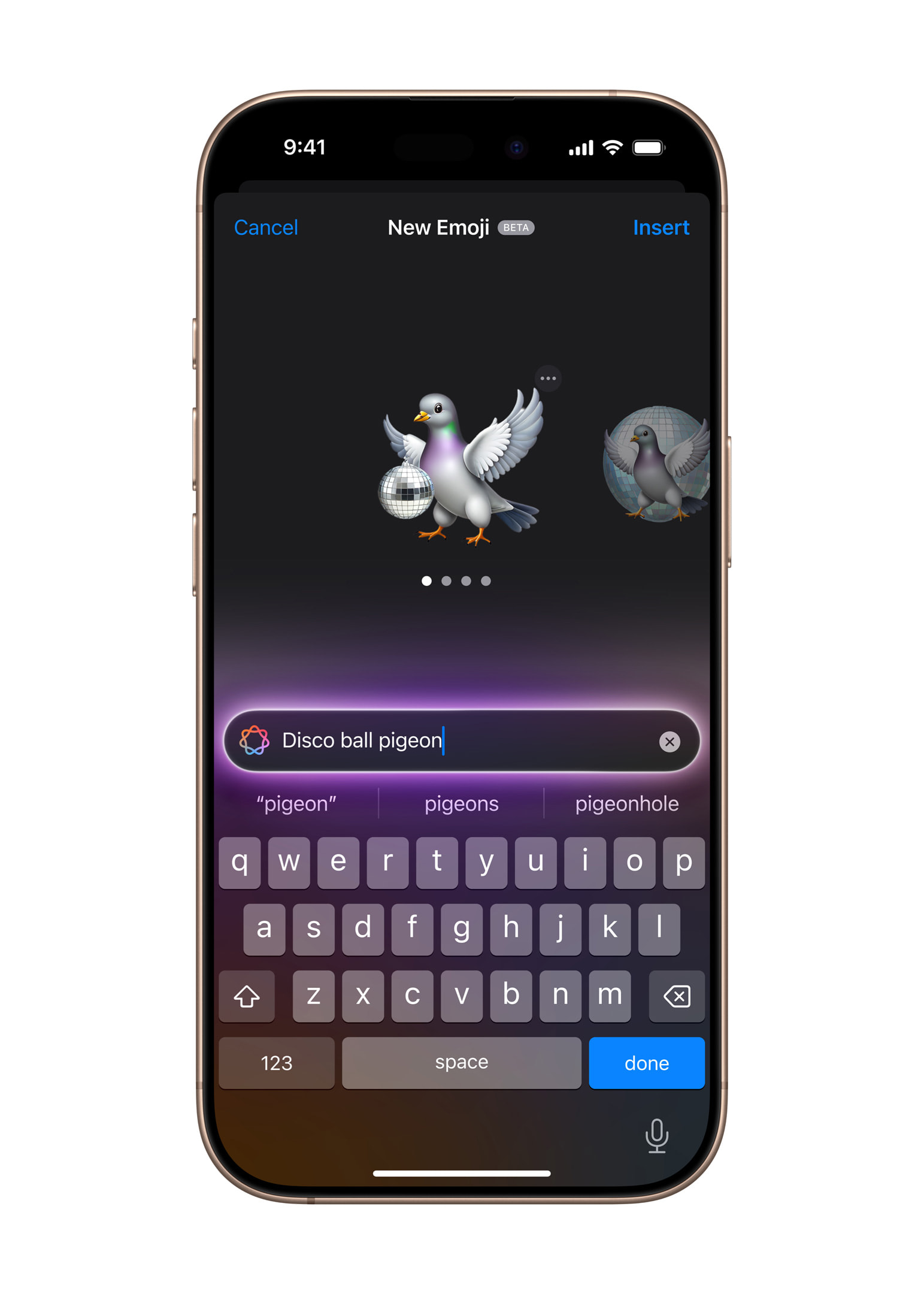
Fortunately, one of this year's innovations actually reduces the pressure of real-time decision-making: it's a new generation of so-called Photographic Styles. When Apple introduced this feature a few years ago, it was a significant step - for the first time the user could independently influence the "character" of a photo already at the level of sensor signal processing, and not only in post-production. The problem was that the end result was stored permanently. Once selected style was irreversible - it was impossible to go back and process the photo again.
Now the situation is changing. In version 2.0 of photo styles, Apple retains more data in the image file (in HEIF format), which allows you to make changes later that were previously impossible. For example, you can take a photo in black and white style, and then... restore the color if you change your mind. It's not the full equivalent of editing RAW files, but it's definitely more than simply processing a finished JPEG.
However, this doesn't mean that everything is perfect. The handling of Photo Styles is still surprisingly convoluted. We have two sets of styles to choose from, then a control interface in the form of a square on which we slide our finger vertically and horizontally, and a slider just below it. What exactly does each of these axes do? It's hard to say. Apple, as usual, relies on experimentation and observing the effects live, but lacks a clear description of how these changes affect the photo.
Apple Silicon is not slowing down
With the launch of the iPhone 16 series, Apple is introducing two brand new chips for the first time ever: A18 (for the iPhone 16 and 16 Plus models) and A18 Pro (for the iPhone 16 Pro and Pro Max). These are not two versions of the same chip - the A18 Pro is not a "full version" and the A18 is a "trimmed version." According to detailed analysis, these are two independently designed units, which is a significant change in strategy Apple.
Both chips are made using the second-generation 3 nm technology process (TSMC), but all indications are that the A18 Pro uses the latest CPU and GPU cores, already known from the M4 series. Meanwhile, the regular A18 is a more economical design, most likely based on older generation cores. Apple it probably plans to make extensive use of the chip beyond the iPhone as well - in future iPads, HomePods, Apple TV and other devices that support Apple Intelligence, but don't necessarily need top performance.
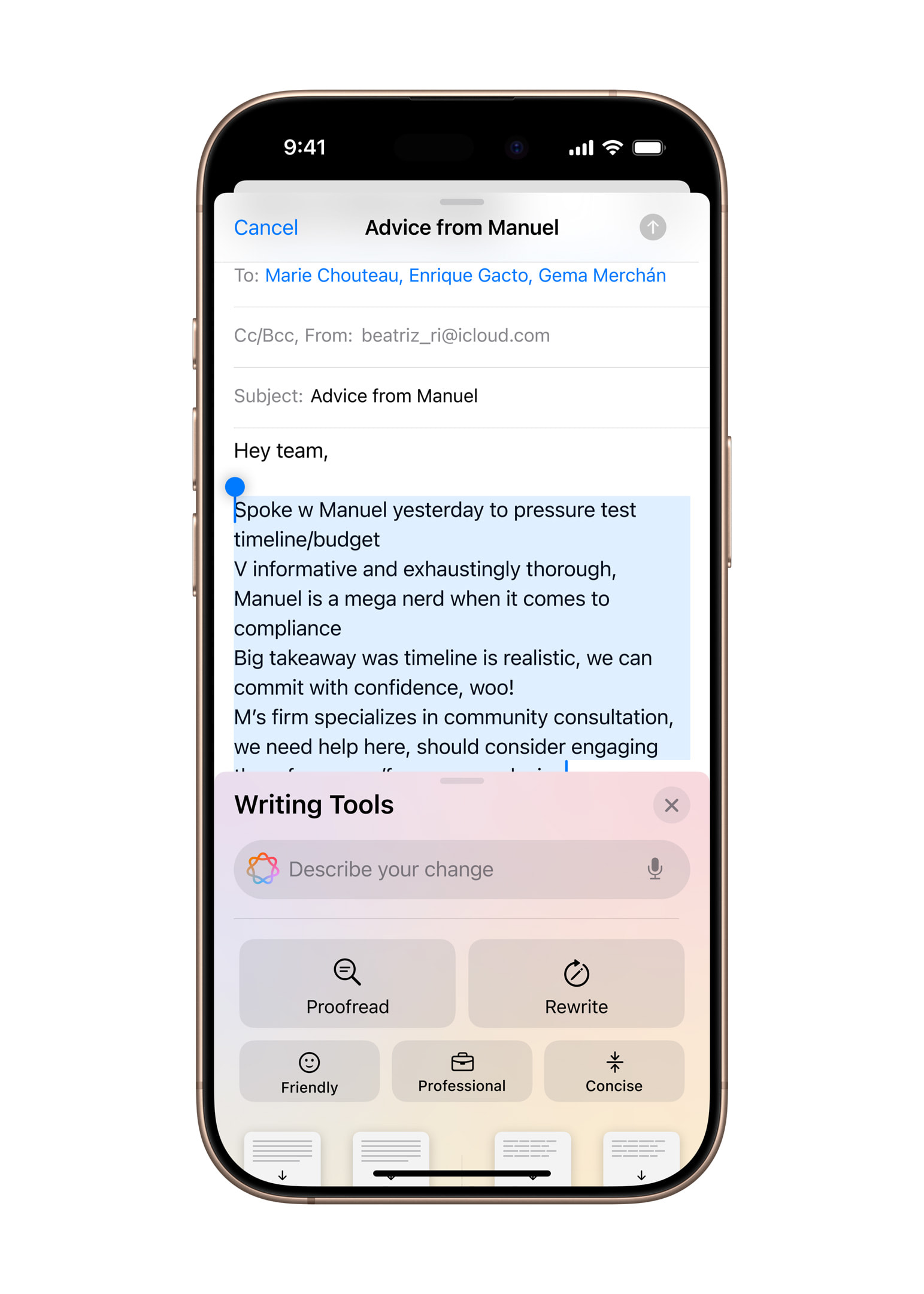
To illustrate the pace of Apple 's progress in designing its own processors, I looked at various tests on the web and the conclusion I came up with was this: The performance of a single core has increased by an average of 15% per year over the past five years. This year - by as much as 20%., Multi-core performance grew by 18% per year during that time - and again, 20% year-on-year growth this cycle. GPU performance per core? Also +20%.
There's no fooling ourselves - Apple is not only not slowing down, but is clearly accelerating the development of its own chips. And while from the outside the new iPhone may seem like "just another model with a better camera," inside lies a processor that, without exaggeration, can be considered in a class of its own.
Battery in the iPhone 16 pro
Also worth mentioning are some general hardware improvements in this generation. Battery life seems much better than in the previous edition - although, of course, whether this means an extra half hour, hour or two depends primarily on individual usage. What's more, the smartphones never seemed to get excessively hot during use, a clear sign that Apple has implemented effective solutions to improve thermal management.

Wi-Fi on the iPhone 16 pro
I would like to pay special attention to the support for Wi-Fi 7, which appears in the iPhone 16 for the first time. Testing the device on a symmetrical gigabit connection, I got speeds of 950 Mbps on both downloads and uploads - that's practically as fast as a wired Ethernet connection on a Mac, and clearly superior to the Wi-Fi 6E capabilities used by the MacBook Air with the M3 chip. Most users won't have access to Wi-Fi 7 for a while yet, but... it's a really impressive step forward.
Apple Intelligence
I wanted to leave it at the end, because it's not nice. Unfortunately, this is something that is crawling for now. First, because it's not available in Poland. Secondly, that once I change the language to English and even all voice messages are loaded correctly, unfortunately Siri gets lost. I ask to find an email in English with an English header - unfortunately it can't do it. The only plus is the issue of queries. Quickly just say something in English and Siri finds everything from the web. Is this something amazing? No, on the contrary it simply is and it may or may not be. For me, it may not be because it dribbles extra battery, and still does not use 98% of the functions if we have PL software. Every calendar entry, every email, every call, message if it's in the native language then Siri won't make it, we might as well not have it. Of course, I'm sure the situation will change when we get the soft in PL, but for now it's a song of the future. There are two ways either we simply turn off Siri or switch the system to English and enjoy Siri, and Apple Intelligence to the fullest. In the latter case, it already makes some sense because the help of chatGPT and a few other solutions gives cool answers.