Lenovo ThinkPad T480 in the test. Stylish design and high performance
I had the Lenovo ThinkPad T480 in my hands and tested the laptop for robustness and performance. Is this representative of the popular series with its elegant design a good choice? Let's find out!
The manufacturer has opted for a black casing with a seemingly rubberized surface. This makes the Lenovo ThinkPad T480 feel good in the hand, but it is also susceptible to dirt. The casing is made of rough plastic and is therefore very stable. The keyboard area also shows no significant deflection. However, the casing is not completely torsion-resistant. When pressure is applied, the casing makes cracking noises, especially on the right edge where the fingerprint sensor is located. The hinges hold the display lid in the intended position without any problems.

T480 construction
The display cover is very thin, which looks good but comes at the expense of rigidity. It should come as no surprise that the display cover can warp. In this case, even a slight bending of the display cover leads to unsightly halo effects at the edges of the screen. It is likely that the thin screen is susceptible to translucency, and this translucency is significantly increased when the screen is bent. For more information, see the "Screen" section of this article.
A red LED on the lid lights up when the device is switched on. The "ThinkPad" logo is located in one of the upper corners of the housing. The dot above the letter "i" serves as a red LED that lights up when the notebook is switched on. The underside shows one of the special features of the T480: the option to replace the internal battery on the back with an external battery. However, this increases the thickness of the otherwise slim device by 1 cm or 10 mm in the area of the battery compartment. The Lenovo ThinkPad T480 still does not have a flap that allows access to the service area.

Lenovo ThinkPad T480 - Weight
In terms of dimensions, the ThinkPad T480 is almost identical to its predecessor, the T470. The slightly more expensive T480s model is a few millimeters smaller and thinner than the standard T480. However, most competing devices have similar dimensions.
The weight measurement is no longer quite so simple, as the additional battery has a considerable influence on the overall weight of the device. The relatively high total weight of 1.8 kg is due to the additional 48 Wh battery. All other competitor devices weigh at least 400 grams (0.88 lbs) less. If the external battery is removed, the weight of the device is reduced to 1480 grams (3.26 lbs). This significantly reduces the weight difference between the Lenovo ThinkPad T480 and its competitors. Those who can do without the second battery will benefit from a lighter device without an additional battery, especially when traveling. The predecessor model with an additional battery attached weighed about as much as our current test device.
Connections
The connections have only changed slightly compared to the Lenovo T470: On the left side, the USB-A port has been replaced by a docking port, which was previously located on the bottom of the device. Numerous accessories from Lenovo can be connected via this port. As a result, the number of normal USB 3.0 Type A ports has been reduced to two. However, the docking port is connected via Thunderbolt 3. The power port has also been removed. The ThinkPad T480 is now charged via the USB-C port. The performance of the USB 3.0 ports is fine. We measured a transfer rate of around 370 MB/s with the external Samsung T3 SSD
In addition to the standard connections such as USB ports, Ethernet, HDMI output and SD card reader, our test model also offers an optional SmartCard reader. The manufacturer has dispensed with a VGA connection (this type of connection is still used in some companies). However, if required, a VGA adapter can be used to connect a monitor or projector with a VGA input. The arrangement of the connections makes sense in most cases. There are no connections on the front or rear of the device.

Communication
Wireless communication shows a similar picture: The Lenovo ThinkPad T480 is in first place in terms of transmission speed, but is only 2% faster than the slowest competitor device. There are also no major differences in the reception speed, our test device is in the midfield.
For the wireless Internet connection, our test device uses a tri-band wireless AC module from Intel, which also supports Bluetooth 4.2. According to the manufacturer, the device is "ready" for the WWAN module. It has a slot for the WWAN module and contains all the necessary antennas.
The screen resolution and quality of the HD webcam remain unchanged. The webcam is equipped with a sliding cover, the so-called ThinkShutter.

Security
As a genuine business notebook, the T480 offers numerous security functions. In addition to the almost obligatory TPM 2.0 module and the Kensington Lock, the T480 has many other functions such as NFC, an optional SmartCard reader and an always-available fingerprint reader. The fingerprint reader works very well with the Windows Hello function. However, our test device does not support facial recognition as part of Windows Hello. The Computrace function can also be activated in the BIOS
The Lenovo ThinkPad T480 does not have a maintenance hatch. On the predecessor model, the lower flap could be removed by loosening just six screws. It is positive that the screws do not fall out, but remain in place after loosening. However, removing the bottom flap is not quite as easy. This is because you have to use a lot of force when pulling it out and be careful not to damage the flap. This applies in particular to the area around the cut-out for the external battery. When opening the housing, the right balance must be struck between sufficient force and the necessary caution
Users who overcome these hurdles are rewarded with access to the fans, the internal battery, two RAM slots (one of which is occupied by an 8 GB DIMM module) and the BIOS battery. An additional M.2 slot is also easily accessible. This slot can be used to install an additional SSD or a WWAN module. The supplied SSD is located in a 2.5" drive bay and the free M.2 slot can be used to install a second SSD. However, this slot is intended for a WWAN module and is very short. We assume that only M.2 drives with a size of 2242 will fit in. The M.2 slot has the same length as Intel Optane drives. However, these drives are very expensive

Keyboard
The chiclet-style keyboard built into the T480 is almost unchanged from the predecessor model and is still the best of its kind. The concave shaped keys have a relatively large key travel and will certainly satisfy anyone who has to type a lot thanks to their excellent actuation point and good response behavior. However, the lettering on the keys takes some getting used to. This applies in particular to the number keys, some of which have three different function labels. The very small font of the key labels makes things even more difficult
The "F" keys appear smaller than on competitor devices. However, they are very clearly divided into four different groups. The "Fn" key takes some getting used to and is located in a very unfavorable position - at the bottom right, which shifts the position of the control key to the right. This makes it difficult to press Ctrl + LShift at the same time (e.g. to highlight text). Here the little finger usually hits the wrong key. However, the "Fn" key can be changed to the "Ctrl" key in the BIOS menu
Touchpad
The touchpad is 10 x 7 cm in size. The lower part can be used for clicking instead of the dedicated keys. The clicking noises are not too loud and essentially remain at the same level as the key noises when typing. The surface of the touchpad feels pleasant and is easy to move with the fingers (with dry fingers). The build quality is very good. No squeaking or crackling can be heard. Gesture control (even with up to four fingers) works perfectly
The T480 also has a TrackPoint with dedicated mouse buttons. There are three buttons in total. The clicking noises vary depending on where you press the keys. If you press the keys at the top, the clicking noises are very quiet. If you press the keys at the bottom, the clicking noises are significantly louder

Lenovo ThinkPad T480 - Screen
The Lenovo ThinkPad T480 has four different display panels. The HD panel with a very low brightness of 220 cd/m² and a resolution of only 1366x768 is no longer standard and should be avoided. Our test device is equipped with a matte IPS Full HD panel from LG. The brightness is specified by LG as 250 cd/m². However, our measurements show that the panel of our test device has an average brightness of 295 cd/m² and a brightness uniformity of 90%. This is a good result
In terms of noise, the ThinkPad T480 is very pleasant for the user's ears. It never gets excessively loud. The fans sometimes speed up under low load, but are generally switched off most of the time. Under load, we measured a maximum noise level of 35.5 dB(A); when playing The Witcher 3, the noise level was 32.5 dB(A) at a distance of 15 cm from the device. Only the Dell Latitude 5490 generates more noise despite its integrated graphics. The other competing devices have similar system noise profiles
Is the Lenovo ThinkPad T480 a good choice?
The Lenovo ThinkPad T480 is an excellent notebook that combines solid performance with reliability and a stylish design. The Intel Core processors and RAM options allow you to work smoothly even with demanding tasks and at the same time guarantee efficient work with several applications simultaneously. The Full HD display with high picture quality takes work and entertainment to a new dimension and the wide viewing angles allow you to enjoy content from any position. The robust construction and legendary ThinkPad keyboards not only ensure durability, but also comfort during long-term use
Integrated security features such as the fingerprint reader provide additional data protection. USB-C ports, a long-lasting battery and lightweight design make the Lenovo ThinkPad T480 not only a powerful work device, but also a mobile productivity hub. An ideal choice for anyone looking for reliability, performance and elegance in one device.
Recommended
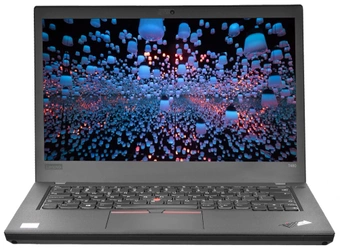
Lenovo ThinkPad T480 i3-8130U 8GB 256GB SSD 1920x1080 Class A- Windows 11 Home


